-
Q?
Are consultations and estimates free?
-
A.
Yes, we provide free on-site consultations and quotes customized to your needs.
-
Q?
Do you provide technical support after installation?
-
A.
Yes, we offer ongoing support, maintenance, and troubleshooting to ensure your systems are running smoothly.
-
Q?
How long does installation typically take?
-
A.
It depends on the scope of the project, but smaller installations are completed in a day. Commercial installations may take longer based on the size and complexity of the setup.
-
Q?
Can I keep my existing number when switching to VOIP?
-
A.
In most cases, yes. We’ll help you port your existing number during the transition to your new VOIP system.
-
Q?
Do you install multi-line VOIP systems for offices?
-
A.
Yes. We can install and configure scalable VOIP solutions for offices, including call routing, voicemail, auto-attendant, and more.
-
Q?
What services does Rottweiler Systems offer?
-
A.
We provide oversight and manage AI driven surveillance solutions using associated security solutions that provide insight to the operations of commercial businesses. We are the security team that monitors the business activity, dispatch when needed and insight always.
-
Q?
Do you serve both homes and businesses?
-
A.
We provide oversight and manage AI driven surveillance solutions using associated security solutions that provide insight to the operations of commercial businesses. We are the security team that monitors the business activity, dispatch when needed and insight always.
-
Q?
What types of security camera systems do you install?
-
A.
We install a range of surveillance systems including wired and wireless IP cameras, NVR and DVR systems, indoor/outdoor cameras, motion detection systems, and we provide central station remote-access monitoring
-
Q?
Can I view my security cameras remotely?
-
A.
Yes. Most of our systems support remote viewing via smartphone, tablet, or desktop, so you can monitor your property from anywhere.
-
Q?
Do you offer 24/7 surveillance systems?
-
A.
Absolutely. We install systems that offer continuous 24/7 recording or motion-triggered, AI processed recording with visual verification.
-
Q?
What types of cabling do you install?
-
A.
We install Cat5e, Cat6, Cat6a, fiber optic, coaxial, and more—depending on your specific networking needs.
-
Q?
Do you offer structured cabling for offices or commercial spaces?
-
A.
Yes, we specialize in structured cabling solutions for businesses of all sizes, ensuring a reliable and scalable network infrastructure.
-
Q?
Can you upgrade or replace existing network wiring?
-
A.
Definitely. We can inspect your current setup and recommend the best upgrades or replacements for faster, more secure connectivity.
-
Q?
What is a VOIP phone system?
-
A.
VOIP (Voice Over Internet Protocol) phone systems allow you to make calls using your internet connection instead of traditional phone lines, offering more flexibility and cost savings.