5655 Lake Acworth Drive, Suite 140,
Acworth, Georgia 30101 Telephone: (770) 529-5678
Fax: (770) 529-7211
Sales: info@rottweilersystems.com
Support: support@rottweilersystems.com
Business Hours:
Monday: 8:00 AM to 5:00 PM
Tuesday: 8:00 AM to 5:00 PM
Wednesday: 8:00 AM to 5:00 PM
Thursday: 8:00 AM to 5:00 PM
Friday: 8:00 AM to 5:00 PM
Saturday: Closed
Sunday: Closed
Quick Access:
Additional Resources & Information:
CONTACT FORM
FAQ
Q: How can I access my account through Rottweiler's payment portal?
A: Our easy-to-use online payment portal is at https://rsi.connectboosterportal.com/ If you do not have a login for the portal, please select "REQUEST ACCESS" or click here. If you have forgotten your password, please select "RESET LOGIN/PASSWORD" or click here. From the portal you can add a new payment method, set up auto-pay, and review past invoices and payments.

Q: How do I login to my alarm.com mobile app?
A: If you do not already have a login, please contact support@rottweilersystems.com to request a login be created. If you have forgotten your alarm.com password, please go to https://www.alarm.com/getlogininfo.aspx and enter your username to receive a password reset email. If you have your username and password, then you can download the alarm.com mobile app from Google Play or the App Store.