Ubiquiti Business WiFi Solutions
Rottweiler Systems offers a complete package of WiFi solutions for churches, commercial structures, and businesses. We staff multiple factory certified technicians that design, plan, install, and configure business WiFi solutions.

WiFi Wireless Access Services
There are multiple considerations when implementing and servicing a business WiFi solution for your business. Things to consider
- Security Requirements - in a trust no-one network world, thought needs to go into who has access and optionally when do they have access.
- Wireless Access Point Cable Installation - All wireless devices require power. Having a capable AP with the wrong wiring is foolish. Installing the proper type of cable for the speed of the access point, properly installed, and tested should result in the manufacturer's specifications. Universally all wireless access points, are attached to the ceiling. Installation of cables that will power the AP device must comply with wiring standards covered in ANSI/TIA-568-C.1 and ANSI/TIA-568-C.2.
- Wireless Site Survey - This is not just a "walk-through" to view the structure being implemented. Having a defined set of objectives goes a long way. Those objectives will dictate the types, locations, and the number of access points necessary for a great experience with hardware installed.
- Wireless AP Configuration - IP subnet structure, antenna adjustments, and proper antenna direction is imperative. Basically you don't just attach it to the ceiling and test via a cell phone to see if you have a signal.
Important Business WiFi Configuration Considerations
If you are looking to implement a solid solution for your business WiFi you have to address certain simple questions. This is not a complete list but is only a brief start to identify issues that need to be addressed for a WiFi solution that should provide a good starting point.
- AP network IP subnet structure - The number of users and the frequency of users into the network will dictate the subnet structure needed. For example, we installed a set of AP's in a local church. In discovery, the original IT firm has set the subnet to a class C subnet which only allowed for 252 users. Now, if you have more than 252 users that automatically hook to the AP's, user 253 will be unable to connect to work.
- Proper AP Placement - You would think that it would be evident on where to place AP's, however, if you looking for signal strength via cell phone, you don't have it right. Use a WiFi analyzer.
- Load Testing - Testing signal strength, load measurements, and status of your Wireless devices help maintain oversight for possible defective hardware or even a defective switch.
- Who will manage the AP's after installation - one consideration to note is who will manage the AP network after installation? Like all platforms, there needs to be someone who will manage the network after installation.
Deploying Business WiFi and Understanding Deployment
Wireless Access Points are not just another network device. Their primary objective is to produce and negotiate signals. Basically they are radio devices that use radio signals with specific objectives.
Successful implementation of a wireless network in a commercial structure requires that you understand the manufacturer's objective in the product being installed. Not only do you need to understand the structure AP's are installed in, but you need to understand what each of these means and their underlying purpose.
- Understand what is a Radiation Pattern and how does it affect usage.
- Understand what is Antenna Gain and the capabilities of the device.
- Understand Plane Patterns, Azimuth, and Elevation metrics.
- Have the ability to visualize what is known as Plane Patterns.
- How will 3D Radiation Patterns affect the solution?
- How to leverage Radiation Patterns for your specific deployment.
If you would like a complete, properly installed, and tested business WiFi solution provided by certified installers, give us a call. Providing Certified WiFi Solutions that work for business.