Business phone systems that have been poorly configured – or have broken over the course of their useful life – can have all sorts of issues. These can range from the annoying to productivity-crippling. Here are just a few that we’ve gotten over the years and how upgrading your technology can mitigate the impact on day-to-day operations.
1. Are you there?

Office phone systems have had the ability to intercom call and transfer calls for several decades, but this has not resolved the “are they in?” conundrum. The usual script is that the receptionist, Sue, answers a call around lunchtime. The caller wants to speak with Larry in the sales department. Sue saw Larry come into work that morning, but when she transfers the call Larry has gone out to lunch and so the caller ends up in his voicemail box, even though another sales representative was available to take the call.
Alternatively, Sue might have put the caller on hold to intercom Larry and see if he is available, but if he just stepped away to use the copy machine for a moment then he will have missed the intercom and, ultimately, the call. The worst is when intercom is broken or not configured, so Sue has to run all around the office looking for Larry only to find that he is nowhere to be found.
The Solution?
Many phone systems offer “presence” and find-me-follow-me features that can eliminate this round-robin of “are they there?” and “where are they?”. Presence can take different forms depending on the phone system. Some systems use different colored lights to indicate a Do Not Disturb state vs. an Away state. Other systems might have a browser-based interface that displays these presence states in real-time.
The system can be programmed using the phone keyset or a browser-based user interface. If the receptionist is also using a dashboard, then she could quickly see that Larry is “Out to Lunch” or “Away” just by opening a browser tab.
Find-me-follow-me allows users to program a cell phone number or another extension number into their phone so that before going to voicemail the call is sent to that device. If Larry is across the street grabbing a sandwich, then he can choose to answer the call or let it go to voicemail. If he wants his calls to go to another salesperson, then he only needs to enter their extension number and turn find-me-follow-me on before he leaves.
2. You’re Breaking Up!
One of the most frustrating experiences for a customer is calling in only to hear every other word – or have only every other word heard. Every day, callers are dialing numbers only to hear “Hel--- -ow m--- I he-- -ou?” and then spending a minute or so trying to communicate with a garbled service representative. This leads to frustration and an unprofessional experience, which can send callers elsewhere looking for better service.
The Solution?
The last thing any business wants is to have the first experience with a new client be unprofessional. Typically, garbled conversations are caused by a lack of available data. VoIP systems need 55 Mbps in order to successfully send and receive audio. If there isn’t enough bandwidth, then calls will be garbled. The best solution is to set yourself up for success and order enough bandwidth to handle VoIP calls. To double-down on your solution, keep your phone system on a separate network from your computers. That way if everyone if watching training videos or streaming music, your system will still be able to get and receive crystal clear calls.
Invalid Response, Please Try Again.
We’ve all made a phone call and heard a ring or two followed by a recording “Thank you for calling… Press 1 to…”. Then you press whatever number you think you need only to be routed to the wrong department, another menu, or to hear that your entry was invalid and you need to make a valid selection. The remedy to this is usually smashing the 0 button until you hear something that doesn’t sound like a recording. Many companies that have set up auto-attendants don’t realize that they aren’t working until a caller somehow breaks through the digital regiment of polite recordings to reach an unsuspecting representative not prepared for the caller’s frustration.
The Solution?
Many businesses opt to forgo the auto-attendant and have every call answered by a person. This all-or-nothing approach doesn’t address the heart of the problem, which is poor planning and implementation. Auto-attendants have many benefits, including reducing the number of robot-calls, lowering operating costs, branding your audio-experience, and minimizing bandwidth usage by appropriately routing calls to off-site destinations.
When designing an auto-attendant, engineers should consider more than what is easy. They need to think about what the majority of callers are asking for and have that be the very first option. Designers should also think about what many callers do when they get an auto-attendant – press 0. Whether this is caused by frustration or a Pavlovian response to past frustrations, you should design you auto-attendant to accommodate this response.
Utilizing queues, intelligent call-routing and helpful on-hold messaging can maximize the professionalism of a caller’s experience while promoting your business in a positive way.
Delete, delete, delete…
You get a call and the voice on the other end says “I tried to call you yesterday but your voicemail was full” – your stomach drops. How many calls did you miss? Did you miss a big sales opportunity? How long has your voicemail been full? How long will it take to delete those messages? It happens to the best of us, but it still leaves callers with little in the way of a solution when this happens.
The Solution?
While you can’t go back in time to clear out that mailbox before the caller heard the dreaded “full message” you can take proactive actions to prevent it from happening again. The best solution is to set up voicemail-to-email with audio attachments so that you can get your messages emailed to you. This will give you a visual representation of the number of voicemails in your mailbox. Then you can set up your voicemail box to delete messages that have been emailed to you. This will always keep your mailbox empty and ready for new messages.
In addition to voicemail-to-email, you can set up voicemail-to-SMS so that you are sent a text alert when there is a new message in the mailbox. Voicemail blasting can send a single voicemail message to a group of users to ensure that the message is answered as quickly as possible. A more advanced voicemail solution is to utilize voicemail notify, which will call a designated list of users until one accepts responsibility for the call. This solution is ideal for after-hours emergency calls.
If you want to take your voicemail to the next level, then voice transcription is where you want to be. These services typically charge a monthly or per-message fee to transcribe voicemail messages. This allows users to read their messages at their own pace without having to listen and re-listen to voicemails. Many phone systems also come with visual voicemail features that will display the caller’s information, date and time of the message, and a useful control panel. You can then click-to-callback from that interface, forward the message to another user, or archive the message for future reference without cluttering the mailbox.